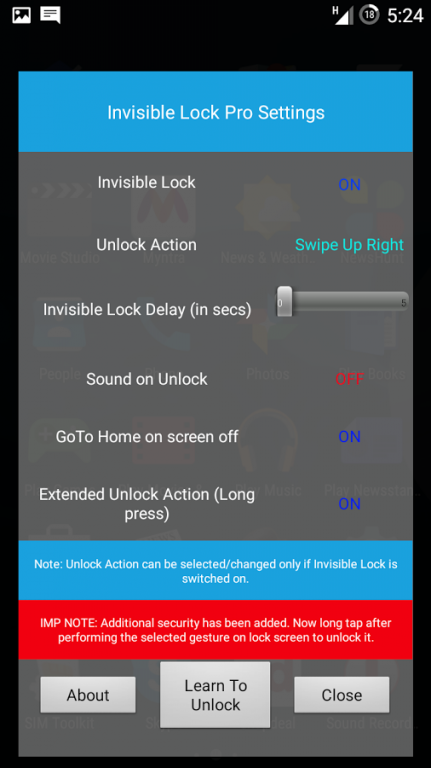Invisible Lock Pro 1.1
Paid Version
Publisher Description
Invisible Lock Pro
--------------------------
This is a pro version of Invisible Lock application. It has the additional features apart from my regular Invisible Lock app as explained below:
1) Additional gesture (press & hold) has been added for security. Now you need to press & hold on the lock screen after doing the selected gesture to unlock.
2) Enable Sound on Unlock. This can be configured from the settings page. Currently the notification sound will be played when screen is unlocked.
3) Tutorial included on how to use this unlock feature.
Note: Please try my Invisible Lock application before purchasing the Pro version. If it is compatible, then buy this app.
Additional Gestures will be added in next version.
This will be installed as a separate app and will not override the free app. I suggest you to switch off the free version or uninstall it to avoid multiple lock screens.
Added 2 new features in v1.1:
1) Additional Gestures added: 'Up Left', 'Up Right', 'Down Left' and 'Down Right'
2) Added new option "GoTo Home Page on screen off". If enabled, it will send any foreground app to background & navigates to home screen. This will happen only when your phone goes to stand by mode and your phone's home page is displayed next time you unlock it. This will be useful for those whose forget to close the apps before the phone's screen times out.
Note: Please re-enable invisible lock once you update the app for it to work properly.
About Invisible Lock Pro
Invisible Lock Pro is a paid app for Android published in the PIMS & Calendars list of apps, part of Business.
The company that develops Invisible Lock Pro is Ramesh Kumar Sivva. The latest version released by its developer is 1.1.
To install Invisible Lock Pro on your Android device, just click the green Continue To App button above to start the installation process. The app is listed on our website since 2014-12-08 and was downloaded 28 times. We have already checked if the download link is safe, however for your own protection we recommend that you scan the downloaded app with your antivirus. Your antivirus may detect the Invisible Lock Pro as malware as malware if the download link to com.ramesh.security.pro is broken.
How to install Invisible Lock Pro on your Android device:
- Click on the Continue To App button on our website. This will redirect you to Google Play.
- Once the Invisible Lock Pro is shown in the Google Play listing of your Android device, you can start its download and installation. Tap on the Install button located below the search bar and to the right of the app icon.
- A pop-up window with the permissions required by Invisible Lock Pro will be shown. Click on Accept to continue the process.
- Invisible Lock Pro will be downloaded onto your device, displaying a progress. Once the download completes, the installation will start and you'll get a notification after the installation is finished.